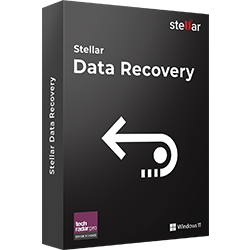|
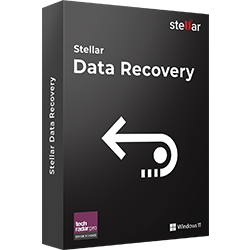
Data Recovery Software for Windows
- Recovers lost documents, email files, photos, videos, and more
- Recovers multiple file formats on different storage devices
- Recovers lost data from formatted, corrupted, and encrypted drives
Recover lost or deleted files and folders on your Windows PC, laptop, or any external storage media from the comfort of your home or office.
- Recovers lost data on all Windows devices & storage media
- 100% accurate, reliable and efficient data recovery software
- Built-in support for data recovery on RAW drive volumes
Supports Recovery on All Windows Storage Media
The software recovers data from all types of Windows-based internal and external storage drives.
- Regain data from all types of hard drive and SSD storage
- Recover data from SD/ Memory cards, USB drives & more
- Retrieve data from inaccessible and RAW storage drives
More Awesome Features
DIY Windows Data Recovery Software
Try out this easy-to-use & best Windows data recovery software to recover lost or deleted files from your Windows PC, laptop, and external storage media. Scan an entire hard drive or a specific location or folder for retrieving deleted documents, photos, videos and other types of data. It deals with the common data loss situations that arise due to virus attack, hard drive corruption, or software malfunction, etc.
Recovers Data from Corrupt Drives
The software recovers data from corrupt hard drives and formatted partitions. Try its powerful Deep Scan feature to run a comprehensive scan on internal hard drive or externally connected storage media. The default Quick Scan function facilitates recovery in all common data loss situations, and the Deep Scan function allows recovery in severe cases of data loss such as drive corruption.
Recover Your Priceless Memories
Stellar Data Recovery not just recovers documents but also gets back lost or deleted photos and videos. All you have to do is click 'Photo' option under 'multimedia files.' This will provide a list of all the images that can be recovered. You can preview the images and select the ones that you wish to recover.
File Sorting for Easy Recovery
Stellar Data Recovery software provides a neat, well-sorted view of the scan results to help you quickly identify the relevant files for recovery. In the search result window, click on 'Filtered Tree' tab in the left pane to view different ways to filter the files that are found by the software.
Recovers Data from All Storage Media Devices
Recover data from any Windows-compatible storage device. The software gets back your data from pen drive, hard disk, camera/mobile phone memory card, CompactFlash card, Flash card, SD cards (Mini SD, Micro SD and SDHC card), and Mini Disks. Simply plug the storage device to a Windows PC via USB and scan it by using the software. Preview and recover the deleted data in a few clicks.
Recovery in All Data Loss Situations
This Windows data recovery software is a simple software for home users to recover data quickly and easily. Packs enough punch to recover data in common data loss scenarios such as lost and deleted files, corrupt hard drives, virus attacks, and many more. Try it now to get back your documents, photos, and videos, etc. from any Windows device, Camera SD card, USB, and other Windows compatible storage media.
Save Scan & Resume Recovery
The Windows data recovery tool offers an option to save the current scan and resume recovery anytime later. This feature saves time & effort of rescanning the disk & lets you recover data at your convenience. You just need to load the saved scan image (.DAT file) and quickly begin the recovery process.
Quick & Deep Scan
The software has two scan modes - Quick Scan & Deep Scan. Quick Scan is helpful in most of the data recovery cases while Deep Scan is designed to recover data from formatted or corrupt storage. If the software is not able to find the data in Quick Scan, it automatically switches to Deep Scan.
What's new in version 11.0
- Raw Recovery scanning supports added for severely corrupted Physical Disk/Removable Disk and option will be visible in drive list window.
- 271 file formats supports in Raw Recovery of Photo, Audio, Video, Documents, Archive, Text, Mail, Applications and Other file formats.
- Languages supports of Portuguese (Brazil) and Dutch.
- Create Disk Image and Recovery from Disk Image icons changed & option placed to Menu Bar.
System Requirement
Processor:
Intel compatible (x86, x64)
Memory:
4 GB minimum (8 GB recommended)
Hard Disk:
250 MB for installation files
Operating System:
Windows 11, 10, 8.1, 8 & 7 (Service Pack 1)
Please contact BTSoftware for other pricing options.
|