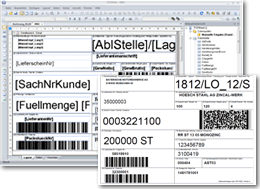|
Desktop Tools
File Managers
Editors
Utilities
HTML/XML
Email
PDF Tools
FTP
Browsers
Remote & Telnet
Network Tools
Internet
Graphics
Multi Media
Flash
Security
Recovery
Compression
Disk/Backup
System Tools
Maintenance
Databases
Education
Administration
Development
PDA/SmartPhone
|
|
|
TFORMer Designer: Label Software, Form Printing
|
|
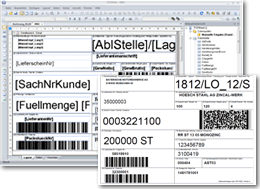
TFORMer Designer is a professional label software with full barcode support. Use it to create your own labels and forms within seconds or benefit from the ready-to-use templates used in industry and logistics.
TFORMer is more than just Label Software!
User-friendly
TFORMer Designer is very easy to use. Create labels and forms within seconds! The clear and straight-forward graphical user interface simplifies your work with features like redo/undo, WYSIWYG, advanced text formatting (rich text), preview and output with imported or manually entered data.
Save Time with Ready-To-Use Labels
Start immediately with ready-to-use labels and industry compliant forms. The included label templates can be used in an instant and eliminate time consuming design efforts completely. Examples: VDA-4902 Labels, AIAG, AMES-T, Galia, Odette, GTL Transport Labels, GS1 Logistics Labels and many more.
Integrated 1D/2D Barcodes
TFORMer Designer includes a full-featured barcode generator with support for more than 100 barcode symbologies. Thus, special barcode printers or hardware add-ons like barcode SIMMs and barcode DIMMs are not required.
Manual and Automatic Printing in an Instant
TFORMer is the ideal solution for printing manually entered or imported data. Inexperienced users are assisted by easy-to-use printing tools.
The TFORMer SDK provides an easy way for software developers to integrate automated label and form printing into their applications.
Features of TFORMer at a Glance
- Easy-To-Use Create layouts for labels, forms and reports with the layout editor. Unlimited redo/undo and WYSIWYG operation, rich text (formatted text), images, graphical elements and barcodes are available for creating your layout.
- Dynamic Layouts Control the generated output by means of embedded computations, printing conditions, format and try control.
- Integrated Barcode Support TFORMer includes a barcode generator supporting more than 100 barcode symbologies. All linear, 2D, Composite and GS1 barcodes are created in best quality. The barcodes are generated completely independently from printer or output method.
- Ready-To-Use Templates TFORMer comes with ready-to-use form and label templates for industrial and logistic applications. Design efforts are eliminated completely for standard and compliance labels.
- Labels, Reports, Serial Letters Besides simple barcode labels, TFORMer supports printing of advanced layouts like forms, reports,
- serial letters, lists and tables in a perfect way.
- Serial Numbers Serial numbers are managed automatically. QuickPrint supports network-wide, unique serial number allocation even in multi-user mode.
- Reusability TFORMer separates data from form layouts. Layouts may be reused as often as required.
- Data Import Data can be provided manually or imported from arbitrary ODBC data bases or files.
- Central Administration All form and label layouts can be organized in a central database (repository).
- Labeling SDK For automated printing solutions developers integrate the software component TFORMer SDK into their own applications.
- Unicode Support Printing labels or forms with Unicode character sets (e.g. Cyrillic, Chinese, Japanese) is supported by default. Design and print forms in the language of your customers!
- Cross Platform Print labels and forms with TFORMer SDK on all operating systems. TFORMer SDK is available for Microsoft Windows, Linux and UNIX.
- All Printers Print to all printers supported by Microsoft Windows or use the native PostScript and ZPL-II output features.
- Export Formats In addition to direct printing, the output can be exported in various
PDF, HTML, PostScript, ZPL II (Zebra), TXT, TIF, GIF, JPG, BMP, PNG.
formats. Export features are completely integrated within TFORMer.
What's new in version 8.2.0?
New Features
Repository and Form Locking
- Parallel access to the repository in TFORMer Designer is now possible via repository and form locking (get lock/release lock/open read-only).
ZPL Control
- The new ZPL control allows embedding of Zebra® Printer commands (ZPL II) directly into the layout.
Barcode SDK
- Now using the barcode kernel TBarCode V11.13.0 (TFM-10876).
New Functions
- PadLeft(): Pads a string left with another string (multiple times if necessary) until the resulting string reaches the specified length.
- PadRight(): Pads a string right with another string (multiple times if necessary) until the resulting string reaches the specified length.
- BinToHex(): Converts a binary string to a hexadecimal string.
- DecToBin(): Converts a decimal number to a binary string.
- HexToBin(): Converts a hexadecimal string to a binary string.
- AnsiToBin(): Converts text to ANSI and encodes it as a binary string.
- TextToBin(): Converts text to a specific encoding and encodes it as a binary string.
- FormatToBin(): Converts a format string to a binary string.
Bug Fixes
- The undo of the deletion of a repository form now restores all form properties.
- The undo of repository project deletion now restores all project properties, form and data field entries (TFM-10618).
- Print data of new unsaved forms is no longer reset when printing or opening the preview (TFM-10669).
- When copying a repository form, the lock file is no longer copied (TFM-10696).
- The input and display of position and size properties for rotated elements in the design view has been improved.
- Fixed an issue in the new print kernel that ignored the "Suppress error message" property of barcode components (TFM-11164).
- The new print kernel now evaluates the form property "DocumentName" correctly (TFM-11208).
- Fixed an issue in the new print kernel that caused text printers to not work properly when band splitting was allowed.
- Fixed a rare crash in the expression editor.
- Fixed automatic font resizing for characters that require a font change (TFM-11240).
- Fixed an issue in the FormatEx() function (shifted decimal places for values < 1).
|
|
|
News:
[ 20220916 ]
BTSoftware BV is now reseller of SoftMaker
BTSoftware BV has partnered up with SoftMaker
[ 20211223 ]
BTSoftware and Parasoft reconfirm delivery agreements
BTSoftware has a long-standing relation with Parasoft.
[ 20211217 ]
BTSoftware BV officially partnered up with Lansweeper
Lansweeper continues to be available through BTSoftware since 2011
[ 20211013 ]
BTSoftware BV has added 7Edit to the product catalog
7Edit now available through BTSoftware BV
[ 20211013 ]
BTSoftware BV has added AOMEI Backupper to the product catalog
AOMEI Backupper now available through BTSoftware BV
[ 20210205 ]
BTSoftware BV has partnered up with Seagull Scientific
BTSoftware BV and Seagull Scientific are now partners
[ 20181231 ]
BTSoftware BV is now partner of Unified Compliance
BTSoftware BV and Unified Compliance are now partners
[ 20180215 ]
BTSoftware BV has partnered up with IronSoftware
BTSoftware BV and Iron Software are now partners
More ...
|