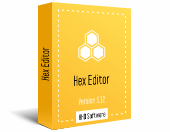|
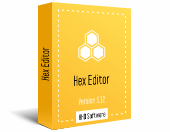
You never find any other Hex Editor that
- Saves your working time better than Hex Editor Neo. It's really fast.
- Supports multiple revisions of your file with one click switching. It's convenient.
- Supports saving/loading of your file manipulations history. It's safe.
- Processes files of huge size without chances to be stacked. It's reliable.
- Allows you to exchange file modifications history with colleagues. It's social.
- Supports multiple threading and parallel processing. It's modern.
Hex Editor Neo is a binary files editing software utility for Windows. It's rich and handy set of features will help all software and hardware developers working with ASCII, hex, decimal, float, double and binary data.
Highly optimized performance, carefully tuned user interface among with new level of application stability will save a lot of your time, money and precious nerves while working with binary files.
Make patches with just two mouse clicks; manipulate your EXE, DLL, DAT, AVI, MP3, JPG files with unlimited undo/redo. Taste the visual operation history with branching.
Features: Editing Files of ANY Size; Built-In Explorer; Unlimited Undo/Redo; Multiple Selection; Selection Save and Load; Find All; Replace All; History Browsing; History Save and Load; Patch Creation; Clipboard Operations; Bytes, Words, Double Words, Quad Words, Floats and Doubles Edit Mode; Pattern Coloring; Data Inspector; Bookmarks; Base Converter; Advanced copy & export; Encodings.
What's new in version 6.52.00.6347
New Features
New Open Device command
New Open Device command allows the user to open a specific storage device by specifying its path. The program then automatically discovers whether this is a logical (volume) or physical (disk) device and opens it for editing.
Updated Features
Structure Viewer's optimization
Structure Viewer's performance has been greatly enhanced when binding structures with a lot of pointers.
Improved support for non-standard volumes
Open Volume command now provides better support for non-standard volumes.
Bug Fixes
Crash when language folder changed
The program may crash if language storage folder is changed.
Crash on exporting Find in Files results
The program crashes when Find in Files results are exported.
Crash when JavaScript Structure Viewer's code fails
The program may crash if JavaScript code embedded in structure definition throws an exception.
Fixed add_color_value function
add_color_value function did not behave according to documentation.
Rare crash on startup
Program may crash on startup during structure definition files compilation.
Downloader window visual glitches
Downloader window may be resized incorrectly when loading window layout.
|