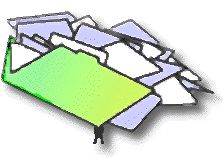|
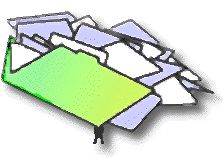
Troi File Plug-in is a very powerful tool for getting access to information outside the FileMaker database. Any files stored on the rest of the computer can be accessed through the functions of the plug-in.
Manipulate any information on your disk
Troi File Plug-in lets you deal efficiently with any files or folders outside the database. All from within FileMaker you can:
- get data from files that are on the disk of the computer into FileMaker
- create files anywhere on the hard disk and put data from FileMaker fields into them
- manipulate files and folders on the disk: this includes creating, deleting, copying, moving and modifying files and folders
- query detailed information of files and folders: the size on disk, creation and modification dates and much more
- launch and reveal files directly from FileMaker
- manage your images and movies: get images and their metadata (IPTC, Exif, GPS, XML) inside your FileMaker database and write IPTC and Exif metadata too!
84 functions and 39 script steps give you ample power
Troi File Plug-in adds 84 functions to FileMaker, giving you virtually limitless possibilities! Starting with FileMaker 16 plug-ins can also add script steps. In File Plug-in version 13 you will find 39 functions which perform an action as script steps. You can select these in the script steps pane in Script Workspace, or you can begin typing the script step name, then choose it from the list that appears. The script steps significantly expand the possible actions you can perform with FileMaker.
Here we give you just some examples of what you can do with this plug-in:
Manage your media
Troi File Plug-in allows you to retrieve extensive image and movie data like width, height and depth, and much more. While we were at it we also added an extensive example file ManageMedia.fmp12. This example file combines some of the Troi File Plug-in-s functions to create a powerful Media Manager for images and movies. It shows how to import one or multiple images and/or movies from a folder. It also retrieves a wealth of metadata like width and height, IPTC metadata (amongst others caption, description, keywords, copyright), GPS, XMP and Exif metadata. Exif metadata is information about the time a photo was taken, aperture, shutter speed and the like. And did we mention the example file also works with movie files?
Write metadata
With Troi File Plug-in you can write EXIF and IPTC metadata information to your image files. By using the '-SetImageURL' switch you can set the Photoshop Image URL metadata (not part of the official IPTC specification). The '-UTF8CharSet' switch can be used together with the '-SetIPTC' and '-SetEXIF' switch. This will write the metadata encoded as UTF-8 text and will set the CodedCharacterSet tag in the written image file (which indicates the encoding) to UTF-8.
On macOS you can also add and change metadata like title, GPS and creation data in movie files (like .mov and .mp4).
Create thumbnails of your image, movie and pdf files
With Troi File Plug-in you can create thumbnails of your image files in any size, including square thumbnails, which is great for presenting multiple images to a user in a compact grid. We have added a grid view to the Thumbnail example file, which demonstrates (in a simplified way) how to do this. We also added the possibility to add a name when creating a thumbnail with the TrFile_CreateThumbnail function. The name is normally not visible, but will be used for example when you perform an Export Field Contents action later. Another feature is the possibility to make thumbnails in the PNG format, with an alpha channel. This means that the thumbnail will have the same transparent areas as the original image.
On macOS you can also create a thumbnail of your movie files (like .mov, .mp4 etc.). The plug-in will create a thumbnail of the first frame of the movie.
Creating thumbnails of pdf files is possible on both macOS and Windows.
Get the contents of files into your database, including the text content of pdf files
The GetContents function of the plug-in will return the contents of a (text) file into your database. You can specify a starting position and the number of characters to get, to return only a part of the contents.
To get the text content of a pdf file use the TrFile_GetAsPlainText function.
Insert text into a file
Troi File Plug-in can substitute text in and append text to an external (text) file. You can search for a text string in a file and substitute it with a different text. You can substitute text and have the result saved in the same file! And you can use replace strings of up to 150,000,000 characters, making it possible to substitute tags with much longer replacements in template files. With the function TrFile_InsertContents, you can insert text into a file at a specified position.
Check the type and availability of items
Before manipulating files and folders with the many functions Troi File Plug-in offers you, you can check their type and availability, thus avoiding possible errors. The function TrFile_GetTypeOfItem provides an easy way to see if a path points to a folder, file or package folder (macOS). It can also indicate if a file is an alias file (or shortcut on Windows). To get the extension of a file use the TrFile_GetExtension function. The TrFile_GetFileKind function will return a (localized) description of what kind of file this is. For example a .fmp12 file will return 'FileMaker Document' and a .zip file will return 'ZIP Archive'. The TrFile_Exists function will tell you if a file or folder you want to manipulate exists and the TrFile_IsFree function will let you know whether a file is in exclusive use by a different application or locked.
Exchange two files on disk
The plug-in's ExchangeFiles function lets you quickly exchange two files that are stored on your disk. Very handy when updating existing files: work in a draft version first and when your draft is ready, replace the original file with just one script step. Also works when the files are located on different disks!
Create and resolve alias files
The plug-in's CreateAlias function lets you create an alias file (or shortcut) from a source file or source folder. Resolving an alias file is easy with the ResolveAlias function. It returns the path to the destination of the alias file. If the alias is broken you can use the switch '-ReturnLastKnownPath' to get the last path the alias pointed to.
Zip and unzip files and folders
The plug-in's CreateZip function lets you create a compressed archive of files and folders. Expanding ZIP files is easy with the UnZip function. You can specify the folder where the unzipped items need to be placed. The GetZipInfo function lists the items (files and folders) inside a ZIP file. This allows you to check what's inside a ZIP file before you unzip it, so no unwanted overwriting of existing items occurs.
Powerful listing of folders and searching
Troi File Plug-in lets you recursively list the contents of a folder with one call to the plug-in. The plug-in will return a list of all files and/or folders and all the subfolders contained in the folder you are listing. This makes processing all the items in a deeply nested folder very easy, like for example listing all the Word documents contained in a folder.
On macOS you can optionally even list the internal contents of a package folder (like for example a macOS app).
Get file icons
The GetIcon function gets the icon of a file. It can create icons in sizes varying from 16-16 to 1024-024 pixels and with double resolution, which is great for retina screens.
Drag your files and mails into FileMaker
Troi File Plug-in allows you to drag one or more files or folders on a FileMaker window or even a drop zone. The paths of the dropped items can then be handled by a triggered script, for example to put them in a container field. You can specify up to three drag destination rectangles (even on the same window), and each drag can trigger a different script. The plug-in has a Bring to Front script step that will bring FileMaker Pro back in front of other applications when you use the Drag and Drop functionality to drag from another application that is in front.
The drag and drop functionality includes Mail Drop (macOS only). You can drag one or more emails from the Mail.app to the FileMaker window. Add the switch '-AllowMailDrops' to the switches parameter of TrFile_DragAndDrop function to enable this extra functionality. The DragAndDrop example file reflects the Mail Drop functionality with an extensive example demonstrating the handling of single and multiple Mail Drops.
Command your shell
With the TrFile_ExecuteShell function you can execute a command in the command shell of the operating system. On macOS this will be a command executed in the UNIX Bash shell, and on Windows this is the Windows CMD shell.
Suggested Uses
Troi File Plug-in can be used in a lot of ways. Its 84 functions and 39 script steps give you a universal tool that can be used in a lot of databases. Below are a few suggestions on how Troi File Plug-in can be useful:
- list the contents of a folder and process newly added files. TIP: with Troi Activator Plug-in you can trigger a script when a file or folder is added to a folder you monitor!
- check the integrity of files on disk with a hash or get code sign info from applications
- update solutions, by moving (database) files into place
- read and write custom formatted files, for example from legacy systems
- catalogue complete projects, including pictures
- manage images, movies and other files
- launch files with their appropriate application directly from FileMaker
The possibilities are only limited by your imagination!
What's new in version 14.0
Improved compatibility
- Tested and made compatible with Claris FileMaker Pro 2023 (FileMaker Pro 20.1.1)
- Tested and made compatible with Claris FileMaker Pro 19 up to Claris FileMaker Pro 19.6.3.
- Tested and made compatible with Claris Pro 40.2.1.
- Tested and made compatible with macOS 13 (Ventura).
- Tested and made compatible with Windows 11, including Windows 11 version 22H2 (September 20, 2022).
New functionality and improvements
- Added switch "-SkipInvisibles" to the TrFile_GetFolderSize function.
- If you add this switch the plug-in will not add the size of invisible (hidden) files to the returned size. Invisible files are files with hidden attribute or files with a filename that starts with a period. See also the ListFolder.fmp12 example file.
- Added support for Digital Negative (DNG) files and Apple ProRAW to the TrFile_CreateThumbnail function. You can now create thumbnails from (Apple ProRAW) DNG files.
- Improved the Set MetaData of Image File script step and the TrFile_SetMetaData function with the switch "-SetIPTC". The plug-in will now write the IPTC metdata earlier in the JPEG file, improving compatibility with other applications that read or write IPTC. The plug-in will now also correct the position of existing (IPTC) metadata when you set IPTC metadata.
- (Windows) Enhanced the TrFile_CreateThumbnail function and significantly improved the speed of creating thumbnails for rotated JPEGs (with internal orientation tags other than horizontal in the EXIF).
- (macOS) Improved extended attributes (xattrs) support with the script steps:
- Insert in File
- Set MetaData of Image File
- Substitute In File
and the functions:
- TrFile_InsertContents
- TrFile_SetMetadata
- TrFile_Substitute
If the source file has extended attributes they are also copied to the destination file. If the source file has a (legacy) resource fork stored as xattr this is also copied.
Improved Security
- Improved the code in several places and made it more secure.
- (macOS) Modernized the code and removed dependency on legacy Carbon code in several places.
Increased speed
- (Windows) Improved the speed of the TrFile_GetFileSize function for files on network drives.
- (Windows) Added switch "-UseClassicGetFileSize" to the TrFile_GetFileSize function. If you add this switch the plug-in will use the original implementation of getting the file size.
Improved Drag and Drop functionality
- Drag and drop is now compatible with FileMaker Pro 2023!
- (macOS only) Improved the drag and drop functionality by allowing File Promise Drops. You can now drag files that don't exist yet, a.k.a. file promises to the FileMaker window. To enable this extra functionality add the new switch "-AllowFilePromiseDrops" to the switches parameter of the TrFile_DragAndDrop function. When you have enabled this, you can drop files (like zips) or images for example from a web application (in Safari) to the drop zone.
- Added new function TrFile_StartDragSource, which can be used to start drags of any file type from the FileMaker window to for example a web application or the Finder. You can specify what to drop from a container field (or a variable with container data). After a successful drag you can also trigger a script. You add this function to a tooltip calculation to enable it on the layout.
- For debugging you can also add this switch: "-HighlightDragSource", which will show the (current) rectangle of the DragSource (macOS only).
NOTE: Files stored as reference that cannot be found will create a text file: fileReference.txt. This will contain the filename and the (broken) path to the file.
- (macOS) Improved the drag and drop functionality, improved the code and made it more robust if paths cannot be found or converted. Also improved handling of multiple mail drops on macOS 10.15 and later.
- (macOS) Improved the MailDrop functionality. Temporary files in the TroiTEMPDRAGFOLDER folder are now deleted after the system restarts and no longer show up in a Rescued Items folder in the trash.
- Updated the DragAndDrop.fmp12 example. Added notes and optional script steps to better find the bounds for drop zones on layouts with a Top Navigation Part.
You can find this in the scripts that will add a drag and drop handler by calling the TrFile_DragAndDrop function. See the scripts:
- _Start Accept. DragAndDrop (in container fieldbounds)
- Start Accept. DragAndDrop (in fieldbounds of zone2 or zone3 object)
- Also improved dropping mail into the DragAndDrop.fmp12 example. It now handles slow maildrops better, by waiting up to 5 seconds.
- Fixed a problem in the Add DragAndDrop Handler script step and the TrFile_DragAndDrop function: drag and drop now correctly works with FileMaker Pro 2023 (FileMaker Pro 20.1.1).
Improved (movie) metadata support
- Improved the TrFile_GetMetaData function: you can use these switches to easily get a single metadata item of a movie:
-GetMovieTitle
-GetMovDescriptionStr *
-GetMovieKeywords
-GetMovieAlbum
-GetMovieArtist
-GetMovieAuthor
-GetMovieComment
-GetMovieCopyright
-GetMovieInformation
-GetMovieProducer
-GetMovieDirector
-GetMovieEncodedBy
* Note that the -GetMovDescriptionStr switch is different from the existing -GetMovieDescription switch, which returns a list of (all) movie properties.
- Improved the TrFile_GetMetaData function: added support for getting EXIF out of PNG images.
- NOTE Exif support was added to the PNG format on July 2017, in the "Extensions to the PNG 1.2 Specification, Version 1.5.0".
Startup Registration Log
- Improved the EasyInstallTroiPlugins.fmp12 example file (v1.8.6): added a script which adds the Startup Registration Log to the log field. This will get a text log of the startup registration process of the plug-in.
- Added an example script "Get Startup Registration Log of the plug-in" of Version.fmp12, which gets the text log of the startup registration of the plug-in.
- Added switch "-GetStartupRegistrationLog" to the TrFile_Version function. This will return a text log of the plug-in�??s registration process at startup time of FileMaker Pro. When you have problems registering the plug-in, you can see if the payment certificate was found and if a valid registration code was found.
Other bug fixes
- Fixed a bug in the TrFile_CreateThumbnail function, where FileMaker could crash with Apple ProRAW DNG files, created with iOS 16.
- Fixed a small memory leak which occurred when you used a path to a non existing file.
- (macOS) Fixed a problem with the script steps Insert in File, Set MetaData of Image File and Substitute In File and the functions TrFile_InsertContents, TrFile_SetMetadata and TrFile_Substitute. When running on macOS Ventura and the source and destination file being equal these functions would not work and return the error code $$-43 (fnfErr).
|