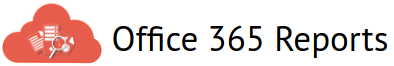|
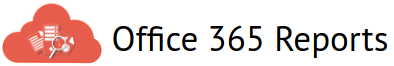
Vyapin Office 365 Reports is the most advanced reporting & analytics solution for Office 365 Administration, Governance & Planning.
The software provides more than 200+ reports ready to use without using Powershell scripts. With automated and actionable reports straight to your Desktop, the truly multi-purpose solution offers unsurpassed customization and usability of its report data for collaboration and sharing, ensuring smooth and optimal functioning of your Office 365.
The tool offers a complete range of Office 365 reporting that delivers the right set of reports for different administrative functions in IT Management:
- Discovery and Documentation of what is there in your Office 365
- Visibility into what is happening in your Office 365
- Audit of all activities for Security, Compliance and Change Management
- User Access rights management to fix internal security threats and DLP
- Usage and Analytics to assist in Growth and Capacity Planning
Exchange Online Reports for Office 365
Vyapin Exchange online reporting tool gives you comprehensive information about your Office 365 Users, Groups, Mailbox configuration, Mailbox Security, Mailbox Usage, Folders, Contacts, Mail Items, Public Folders. You can also get various statistics on Mailboxes and Mails to monitor and plan efficient utilization of Exchange Online.
Try Vyapin Exchange Online reporting tool now and get answers for important questions about your Exchange Online such as:
- Who has access to do what on other mailboxes, what permissions have been granted?
Mailbox security reports such as Mailbox Permissions Report, Non-owner mailbox access report and Shared mailbox access report give you the adequate information to face such questions from your Security auditors.
- Which mailboxes have Send as and Send-on-behalf permissions configured? What are the mails that have been sent using Send-on-behalf?
Send As and Send-on-behalf are tricky permissions to track down as different functional teams have these configured for various business reasons and do not remove them when not required. Sometimes these permissions may be permanently enabled in certain teams when working collaboratively (for example, a customer support team attending to mails coming to a common support mailbox). In such cases there may also be a need to get a report of all such mails sent, say, during a day or a week. Reports such as the Mailbox Permissions report, Send as and Send on behalf mails report are available to examine such mailboxes and mail items.
- What is my volume of mail traffic on specific mailboxes?
The 'Mail Volume'- Sent and Received' report gives you the overall mail volume information broken up into different time periods
- Which mails have been sent to and received from external users?
For reasons of security breaches in Office 365, information security personnel may review all external mails sent or received from a mailbox for a particular time period. The 'Mails from External accounts' report and 'Mails to External accounts' report generate the complete list of external mails for a mailbox.
- Who are my Top senders and receivers?
The tool allows you to generate several reports like the Top Senders by mail count report, Top Receivers by mail count report, Top Senders by attachment size report and Top Receivers by attachment size report.
- How do I audit and monitor all aspects of my Exchange online?
There are plenty of other important out-of-the-box Office 365 reports that you can find for your specific needs.
Office 365 License Reporting & Usage Analysis
When you provision users in Office 365, you assign licenses based on the job responsibilities of a User. The Microsoft native Office 365 portal does not allow you to assign licenses to groups of users and must be done one user at a time. Once you assign licenses, you need the ability to analyze Office 365 licenses across your organization using different sets of criteria to understand used and unused licenses. Vyapin Office 365 License reports give you the ability to view license usage in multiple dimensions. Based on these reports, you can find out the list of unassigned licenses, which licenses need reassignment and so on. With Vyapin Office 365 License Reports, you can analyze License usage and get control over the costs incurred in licensing Office 365.
- Get Detailed reporting on every assigned license to Users
A complete detailed review of all licenses assigned to all users in the organization gives you insights in understanding the cost structures in licensing for the whole organization. For example, the License type by users in Matrix format report shows the list of licenses assigned for each user in your Organization, along with the list services enabled / disabled in the assigned license.
- Free-up unused Office 365 licenses by Users and Reassign them to others who need them
A complete analysis of the different types of Office 365 license reports available in Vyapin Office 365 Reports allows you to understand license assignment based on the functional roles of users or based on the Azure AD attributes of users along with their group information. This helps you to determine if users are over licensed and if such licenses can be freed-up, recycled and reassigned to other users who need them, resulting in significant savings in licensing costs. For example, the Users by license type report shows each office 365 License service or application and display the list of users for each along with other useful information about the user.
- Gain deep insights on license usage - getting license information based on Active Directory attributes of Users
You can generate Office 365 license reports based on various users by setting up search queries using Active Directory attributes of users. The report will show you precise information on which category of users carry what licenses. Once you understand the various licenses assigned based on user attributes, you can manage these licenses by setting up rules. The rules let you automatically assign or remove office 365 licenses for users who match various attribute criteria.
Benefits of Vyapin Office 365 Reporting tool
When it comes to cloud, organizations first evaluate the security implications before analyzing other potential benefits. After migrating to Office 365, administrators routinely audit office 365 security threats in order to take actions to remove or mitigate them. Office 365 reports answer a variety of questions related to configuration, permissions, rights management and user management that can cause security vulnerabilities. You can comprehensively analyze how Office 365 management will have an impact over security across your entire office 365 environment, such as non-owner access to other mailboxes and access to the shared mailboxes. You can also analyze user permissions assigned to SharePoint online content and one drive folders and files. Administrators can then secure their organization�??s Office 365 online content and prevent content leaks by auditing unauthorized access to your office 365 documents. For example, you can audit permissions to OneDrive personal sites, SharePoint sites, lists, list items etc.
The reports also help you to plan and manage office 365 license usage and thus saving on licensing costs and providing only the right mix of licenses to users. By assigning Office 365 licenses to each end user and without proper planning and recycling of user licenses, an organization can potentially lose a significant amount of money in unwanted licensing.
By using various features in our Office 365 reporting tool, reports for each tenant can be run straight out of the box without running power shell scripts and writing custom code. From a configuration, usage and optimization standpoint, these reports help you to audit and manage your entire Office 365 cloud environment and provide better planning, management and troubleshooting.
Features
Office 365 Inventory Reports
Among the most important tasks after you migrate to Office 365 is to first understand what you are dealing with in your Office 365 tenant. Obviously, you need to get a complete picture of everything that's out there in your Office 365. A complete audit of Office 365 also allows you to identify errors or mistakes that may have been caused during your Office 365 migration. You can have your information manager to review and verify your documentation for correctness.
Documenting how your Office 365 is configured means you need to know who your users and groups are, what permissions or access rights granted to them and so on. When it comes to Office 365 Exchange Online you need to document your Mailboxes, Public Folders, Shared mailboxes, Users, Mailbox and Folder Permissions, Distribution Groups and so on in granular detail. When it comes to Office 365 SharePoint online and One Drive for Business, you need to know what sites, lists, libraries and workflows have been created, what content has been stored, how these sites have been configured, who the owners and administrators are, who have Permissions to access these sites, libraries and documents, what kind of Access Rights have been granted and so on.
Here is a summary of Inventory reports available in Vyapin Office 365 Reporting tool.
- Tenant Configuration - List of tenants / custom domains, Authentication details (such as multi-factor authentication), Directory Synchronization details, list of assigned licenses etc.
- Exchange online configuration - Admin roles, mailbox configuration, Mailbox email addresses, Public folders and their permissions, Mail flow rules, Message size restrictions, Message delivery restrictions, Storage Quotas, Mailbox Storage quotas, Mailbox delivery options, Mailbox default folder security, Public Folder settings, Public Folder message size and delivery restrictions, Public folder limits etc.
- SharePoint Online configuration - Site inventory, List inventory, Site configuration, List configuration, List templates, Site collection workflow templates, Site columns, Site content types, Site templates, Site workflows, Web parts etc.
Office 365 License Reports
Every user who has been granted access to Office 365 requires a license with certain services enabled based on his functional role in the organization. When your users are in hundreds or thousands, Office 365 license management can become daunting with a variety of subscription licenses assigned to users. Office 365 license reporting and analytics is an integral component of Office 365 management. The license management process is complex in itself and without reporting and analysis of licenses, administrators and managers are likely to face license sprawl and lose tens of thousands of dollars in unwanted licensing. At any given time or at times of annual Office 365 license audit, reports are required to be generated in several different ways such as list of Licenses by users (users and their licenses and their counts), list of licenses by license type (which type is being used by whom along with count), list of licenses by count (different licenses reported based on their count distribution). A license matrix report may also be useful from an administration standpoint to quickly determine who has been granted what license services.
- Office 365 license report by users
- Office 365 license report by license type
- Office 365 license report by license count
- Office 365 User by License Matrix report
- Assigned and Unassigned User licenses report
Office 365 Security Reports
Exchange online and SharePoint online are the most used in the Office 365 cloud and more the number of users and devices, greater are the possibilities for a security breach. Security vulnerabilities are mostly 'soft' in nature. They are often caused by inadvertent access rights or permissions granted to users often violating organizational policies and guidelines. For example, granting temporary access, creating temporary users and groups for projects, deprovisioning users without protecting information assets, random access permissions granted to users and groups for mailboxes, sites and lists for one-off purposes and not subsequently removing them are all likely to result in potential security vulnerabilities.
Security Reports for Office 365 Exchange Online
- Groups, Distribution Groups, Security Groups and Group members Reports
- Group, Group message size and Group message delivery restrictions Reports
- Mailbox permissions Reports
- Mailbox folder permissions Reports
- Public Folder Permissions Reports
- Non-Owner mailbox Access Reports
- Shared mailbox Access Reports
Security Reports for Office 365 SharePoint Online
- Permissions of Sites, Lists and List Items, including effective permissions Reports
- Effective permissions of Users and Groups Reports
- Group Ownership Reports
- Limited Access permissions Reports
- Sites and Lists with no unique securable objects
- Unique securable objects with empty permissions
Office 365 Security Impact report for Users
Security Impact report for Users shows who has access to which mailboxes and other related information that lets you analyze the security implications of users access rights, roles and group memberships within Office 365. This report shows information about Group Membership, Distribution Group Membership, Administration Roles, Other User Mailbox Access, Shared Mailbox Access, Public Folder Access and Licenses assigned for users. Additionally, it also gives information about users OneDrive content. This Office 365 security report lets you study the security impact of users and take the required actions before users are deprovisioned or when there is a suspected security breach.
OneDrive Security Audit for SharePoint Online
OneDrive Reports shows the list of folders and files to which the selected users have access to. Something an administrator will find useful in the event of OneDrive security breaches.
OneDrive User Permissions Report
OneDrive User Permissions report shows the list of folders and files in all personal OneDrive sites to which a user has access to. It shows the access rights of the user account to folders and files of other users in their OneDrive sites. This report displays information such as Account Name, Folder or File Name, Object Type, Folder or File URL, Account Type, Permission Type, Permission Level, Author, Editor, Size (in MB).
OneDrive Non-Owner Permissions Report
OneDrive Non-Owner Permissions report shows the list of users who are not owners but have access to the folders and files within the personal site of a particular user. It displays users with permissions assigned on folders and files of a personal OneDrive store. This report displays information such as Folder or File Name, Object Type, Folder or File URL, Account Name, Account Type, Permission Type, Permission Level, Author, Editor, Size (in MB).
Site Collection Administrator Access
Site Collection Administrator Access report shows the list of users who are site collection administrators or site collection owners of the selected OneDrive personal site. Information such as Personal Site of (User), Personal Site URL and Site Admin Access.
OneDrive Permissions Report
OneDrive Permissions report is an OneDrive site-based access rights report that shows the list of users who have access to any particular OneDrive personal site within Office 365. Information such as Personal Site of (User), Personal Site URL, User or Group Name, Type and Permission Levels.
Office 365 scheduling with Customized data export
- Periodic scheduling of Office 365 reports for timely delivery to take actions at the right time
- Customization of Office 365 reports with filters
- Export Office 365 reports in a variety of formats - XLS, CSV, HTML
System Requirements
Disk space & Memory:
2 GB RAM and minimum of 75 MB of free disk space
Operating System (Only 64-bit operating system is supported):
Supported Windows client platform
- Windows 10
- Windows 8.1
- Windows 8
- Windows 7
Supported Windows server platform
- Windows Server 2016
- Windows Server 2012 R2
- Windows Server 2012
- Windows Server 2008 R2
- Windows Server 2008
* It is highly recommended to have the latest service pack installed on Windows.
.NET Framework
Full Installation of .NET Framework 4.5 or later.
Database (Optional)
The application by default creates its own Application database for data storage. However, you also have the option to store data in SQL server as given below:
- Microsoft SQL Server 2016
- Microsoft SQL Server 2012
- Microsoft SQL Server 2008
* Enterprise / Standard / Developer / Express edition running in local / remote computer with latest Service Pack.
Software
Office 365 Migration Planning module:
Remote Server Administration Tools (RSAT):
Refer the following Microsoft article to download, install and enable RSAT in the Windows Operating Systems.
Separate download links will be available for each client Operating System. No need to install separate package for server operating systems. Just enabling the feature from Windows Features is enough.
Other Modules (Office 365 Reports, Office 365 Manager):
Microsoft Online Services Sign-in Assistant
Please contact BTSoftware for pricing.
|